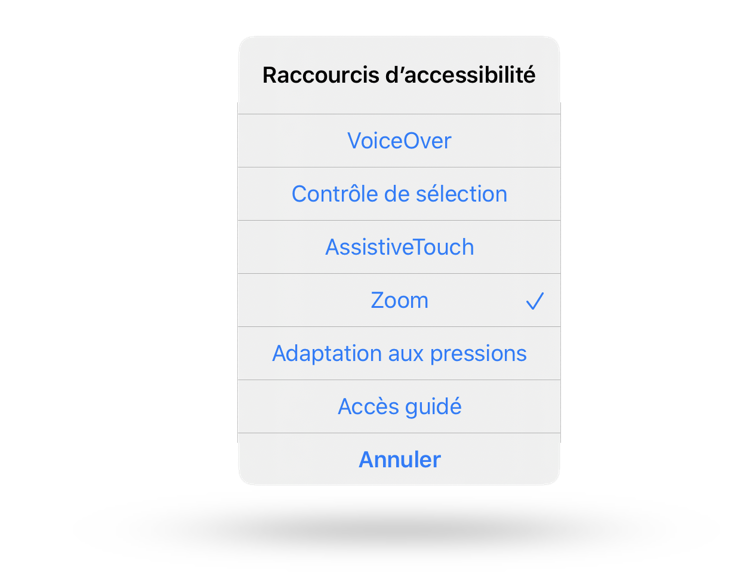
Quickly activate/deactivate accessibility settings with ACCESSIBILITY SHORTCUT
Description
ACCESSIBILITY SHORTCUT is a shortcut for accessibility settings. Upon selecting the accessibility feature that you want in the “accessibility shortcut” setting, you can click on the home button on your device three times in order to activate them.
If you regularly use multiple accessibility features, you can select multiple features in the “accessibility shortcut” menu. In this case, the triple click on the home button will open a list of your selected accessibility settings.
How to access it
Go to: Settings/General/Accessibility/ and at the bottom of the list – Accessibility Shortcut
