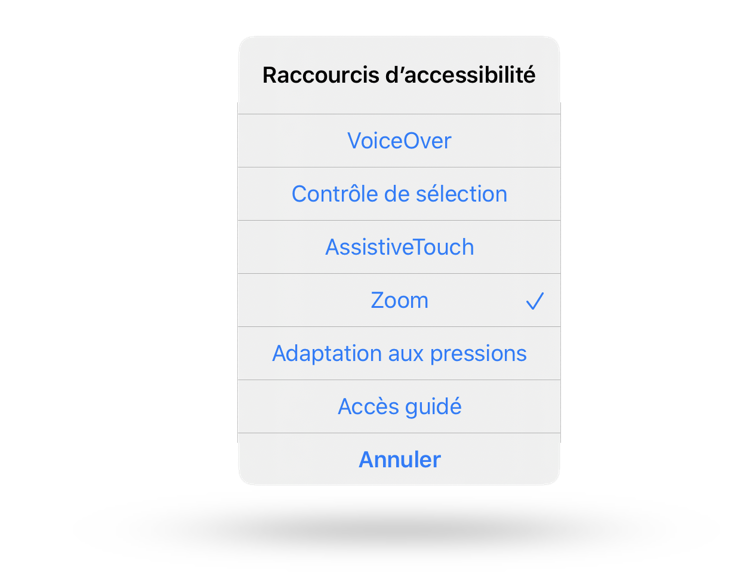Use of ZOOM
What is Zoom?
This accessibility feature allows you to magnify the screen for all applications.
Where to find Zoom?
Settings/General/Accessibility/Zoom
Zoom works on all screens: home screen, lock screen, spotlight, and other applications bought from the App Store.
Since iOS 6, Zoom works perfectly with VoiceOver.How to use Zoom?
Once the feature is activated, tap two times with three fingers and slide on the tablet from the bottom to the top in order to adjust the magnification (from 100% to 500%).
Once you have the ideal magnification picked, it can be activated or deactivated by touching the screen two times with three fingers.To navigate on the page, slide three fingers. To move from one page to another, you only need one or two fingers.
For iOS 8, which comes out this autumn, Zoom has been entirely remade.
The first thing that you will notice is the new frame that appears when a part of the screen is magnified.
The navigation by a single finger is now possible thanks to a little joystick that appears when ZOOM is activated.
When you briefly touch this or at the bottom of the Zoom window, a menu will open to suggest:
- The option for magnification.
- The option for full screen mode.
- Allows you to change back to iOS 7’s magnification system.
- Resize the frame where the magnification appears.
- You can also customize the size of the frame itself.
- Filter choices.
- See below.
- The option for joystick mode.
- Display/hide the navigation controller.
- The size of Zoom.
- It will let you magnify between 1.25 and 15x.
Proposed different filters:
- Normal mode
- Inverted colour mode
- Grayscale mode
- Inverted grayscale mode